My top tips for teaching pronunciation online
Sometimes teaching pronunciation
does not tend to rank very high on a teacher’s list of priorities in face to
face classrooms, perhaps for reasons of insecurity with their own pronunciation
model and lacking the knowledge of what to teach, as well as the feeling that
many of their students would prefer to have the time spent on working on the four
skills etc. Therefore, with the move to online teaching pronunciation work can
be even more neglected.
Whilst I was in the middle of
completing my Dip TESOL the pandemic hit, and I had to suddenly switch to
online teaching, which was a very steep learning curve indeed. In the Trinity
College London DipTESOL, a lot of emphasis is placed on phonology (rightly so,
in my opinion), so I had to very rapidly work out which techniques and
strategies for teaching pronunciation worked well online. There was not a lot of
help available, as everyone was in the same position. This was good though, as
it meant that rather than trusting what someone else had said, I experimented
with techniques and evaluated their use for my own context. I knew that I would
have to come up with effective strategies, as I had three online Teaching Practice
Lessons (TPs) to complete.
Finally, I ended up achieving a
distinction for the Teaching Practice element of the course and I thought that
it might be useful for me to share some of the strategies which my learners
have found most helpful.
I’m going to describe:
various ways of practicing drills; using the IPA; how I make use of the whiteboard on Zoom; using the teacher as a demonstrator to best advantage; using Seeing Speech Project
·
Whilst there are many ways of drilling, I’ve
found that a mumble drill is one of the most effective in the online context,
for a number of reasons. In a mumble drill the students quietly mutter the item
to be practiced under their breath in their own time. They are therefore not
distracted by the speaking of the other students, which may well not be in time
with them. This is made extremely effective if the students are instructed to mute
themselves before they start. The students are therefore given the
opportunity to build confidence in practicing the item, without the fear that
they are not very good, or that others will be laughing at them if they make a
mistake. This feeling often prevents students from entering fully into pronunciation
in the face to face classroom. After they have been given adequate opportunity
to rehearse, they are told to unmute themselves and the teacher can ask
individual students to speak. This is very good for building confidence in
students who are usually reticent to speak. Students appear to like this
method. It gives them more of a feeling that they are in control. The teacher
can still keep a watch that everyone is participating by watching their mouths
(on condition that they have their cameras on).
· Using the teacher as a model. The teacher is a good model of pronunciation online, just as in the face to face classroom. However, in the online context this is enhanced. Usually the students will be at a distance from the teacher and will not get a clear view of the mouth. Online there is the benefit of all the students being able to get exactly the same view and the teacher being able to show a close up of the position of the front/back; high/low; and rounding of the lips. The students can get a really clear view of what position they aiming for with their tongue teeth and lips. I usually also demonstrate the sound by turning to the side view and showing the position of the jaw and making the learners copy this. It is particularly good for showing the contrast between two vowel phonemes. For example for the difference between pronunciation of the two short vowel phonemes /I/ (the high, front, spread sound) and /e/ (the mid, front, spread sound). We put our forefingers on our noses and our thumbs on our chins, to feel how the jaw moved. This uses proprioception. We also noticed how the tongue and jaw moved to go from one to the other.
Seeing Speech Project Seeing Speech If you are not yet aware of the fantastic work of this project, which is the product of research at six Scottish universities, I highly recommend that you check it out soon. I have found it especially helpful, not only to develop my own awareness, but for my higher level students, as well as those who may have more of an interest in phonology. In the resource, students can see ultrasound imaging and lip videos of speech being produced, MRI videos of speech and head animations. It is absolutely fascinating and very motivating.· The whiteboard on Zoom is ideal for clearly marking stress and intonation in a variety of colours. It is much easier for all the students to see than in a traditional classroom, where the board is often small and far away, and it has the advantage that by giving pen control to individual students they are able to annotate it. I also like to use it for reinforcing sentence stress patterns by using an activity where there are a number of large and small circles in place of words in about four target sentences. The teacher reads out a sentence and the students have to match it with the line with the identical stress pattern. Then a slide is revealed to show the matched sentences with the circles above. For example, from my Teaching Practice lesson:
oOoooOoooOooO I
cut down on expenses at the end of the month
The students can also add circles to
sentences on the board with the annotate function. It makes for an interactive
and fun activity and everyone can participate together to decide if it is right
and to correct it if they disagree.
·
Using the IPA. Interactive charts and
apps that the students can download on their mobiles to hear the sounds of the
individual phonemes really brings the IPA alive for students and teacher. One
that I have successfully used with my learners is the SoundsPronunciation App This makes it so easy for
learners to familiarize themselves with the symbols and sounds and to practice
and study on their own. They can test themselves too, and it has a game like
feeling. I’m not suggesting that you suddenly start and expect your students to
learn every vowel and consonant phoneme. I have found that with many learners
coming from traditions where they have not been exposed to this concept before,
as well as students who are learning the English script for the first time, that
this is an overload and completely unnecessary. If you are in this situation,
it is better to learn the phoneme symbols as and when you are focusing on them-
little by little- as they are more likely to be retained if they are
meaningful. If you haven’t had much success with the traditional charts with
your learners, or perhaps you yourself find them a bit confusing, you must have
a look at the alternative chart by Mark Hancock. As Mark reminds us, all charts
are arbitrary and this one has an alternative layout. You can have a look at it
here PronpackSound Chart | Hancock McDonald ELT and find out how to use it to best
advantage. There are versions with, or without accompanying pictures. I have
found that this version of the chart often seems to make more sense to the learners, and I
would recommend it. I tend to favour the version without pictures, as I find
that pictures can be context or culture specific. It is often better and more
memorable for the students to come up with their own pictures for each sound.
These are just a very small selection of the
ways that I like to integrate pronunciation into my online lessons in a way
that really takes advantage of the online context. If you have other favourite
ways of doing this, why don’t you share them in the comments below?
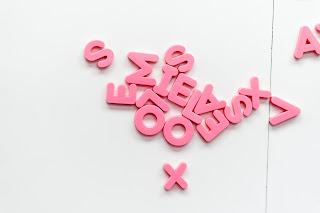



Comments
Post a Comment